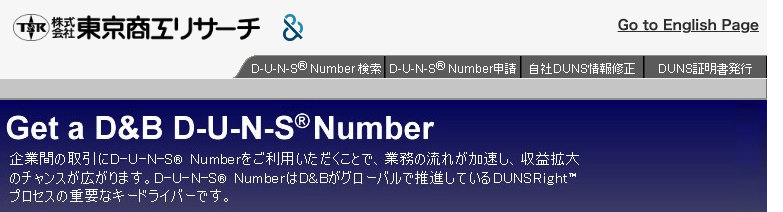
まず一応東京商工リサーチで自身の企業コードが登録されているかどうか調べます。
企業名に屋号名を入れてみます。
https://www.tsr-net.co.jp/service/online/get-a-duns-number/index.html
未登録の場合、DUNSナンバー申請のページから申請します
申請ページ
Duns Number Search
上のタブから申請ページに行けます
D-U-N-S NUMBER申請というタブです
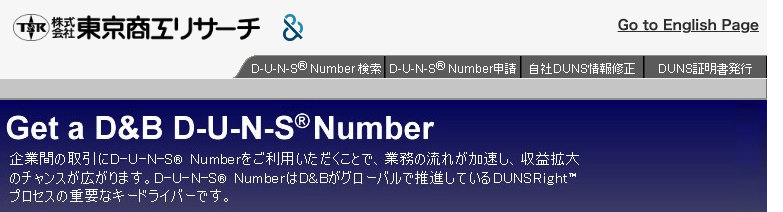
iOSはスタンダードの方でいいみたいです
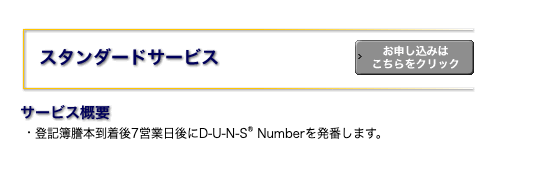
必要事項を入力
電話番号・FAX番号が必須ですが、携帯番号しかないという場合は、以下のように記入します。
電話番号欄:090などの先頭の0を抜いた「90-1111-2222」のように入力します
FAX番号欄:「01-2345-6789」を固定で記入
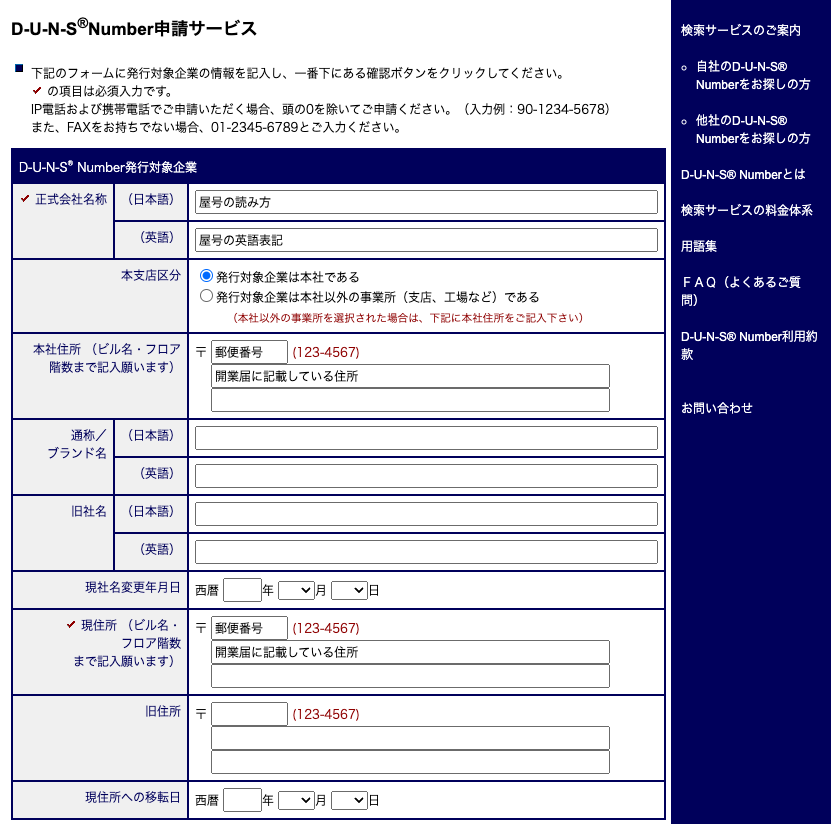
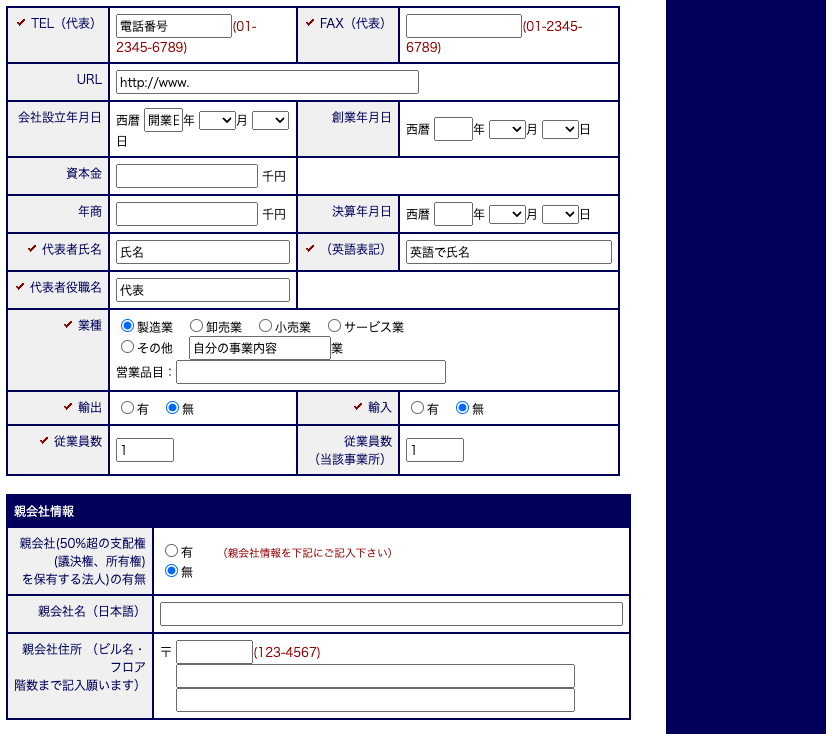
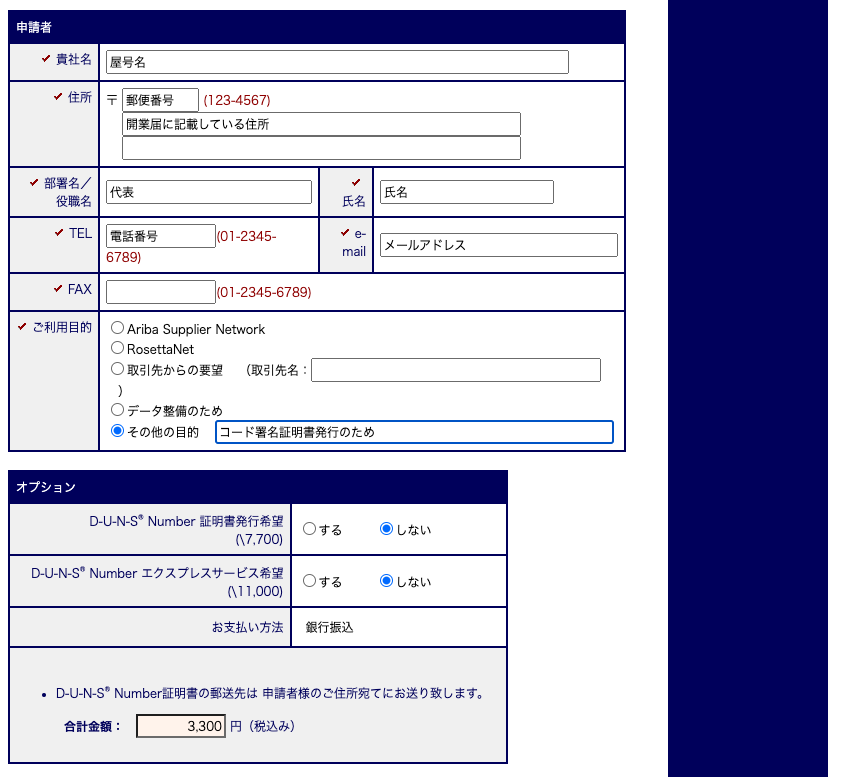
¥3300かかるようです
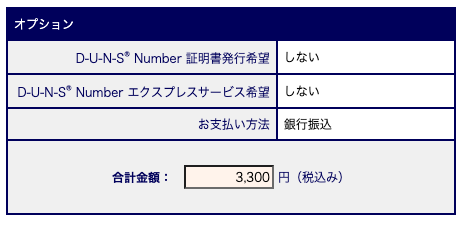
振込
以下に振込
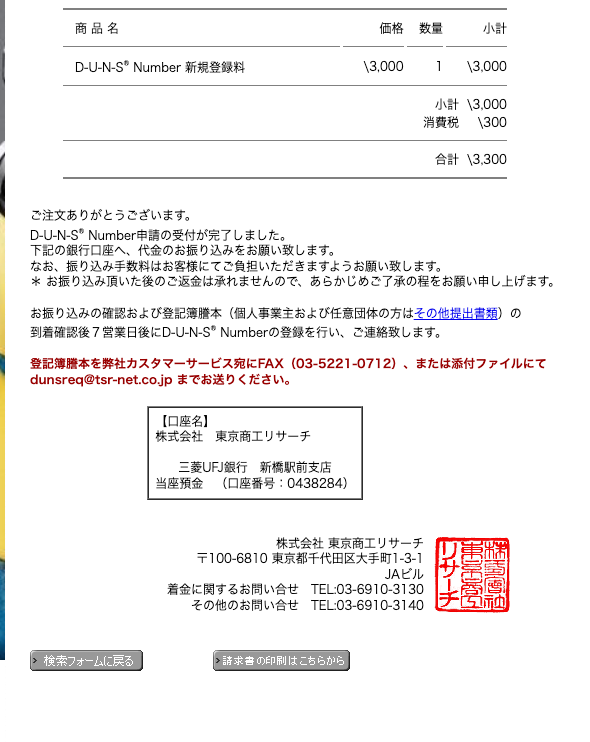
FAX送信
先程の請求書にFAX番号があるのでそこに開業届の写しを送信
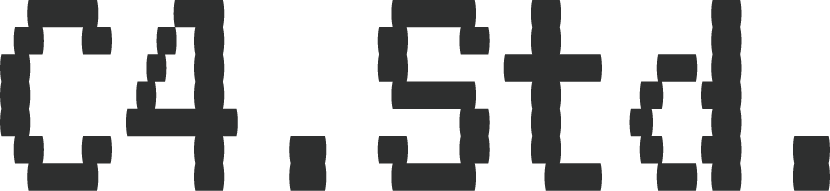


コメント